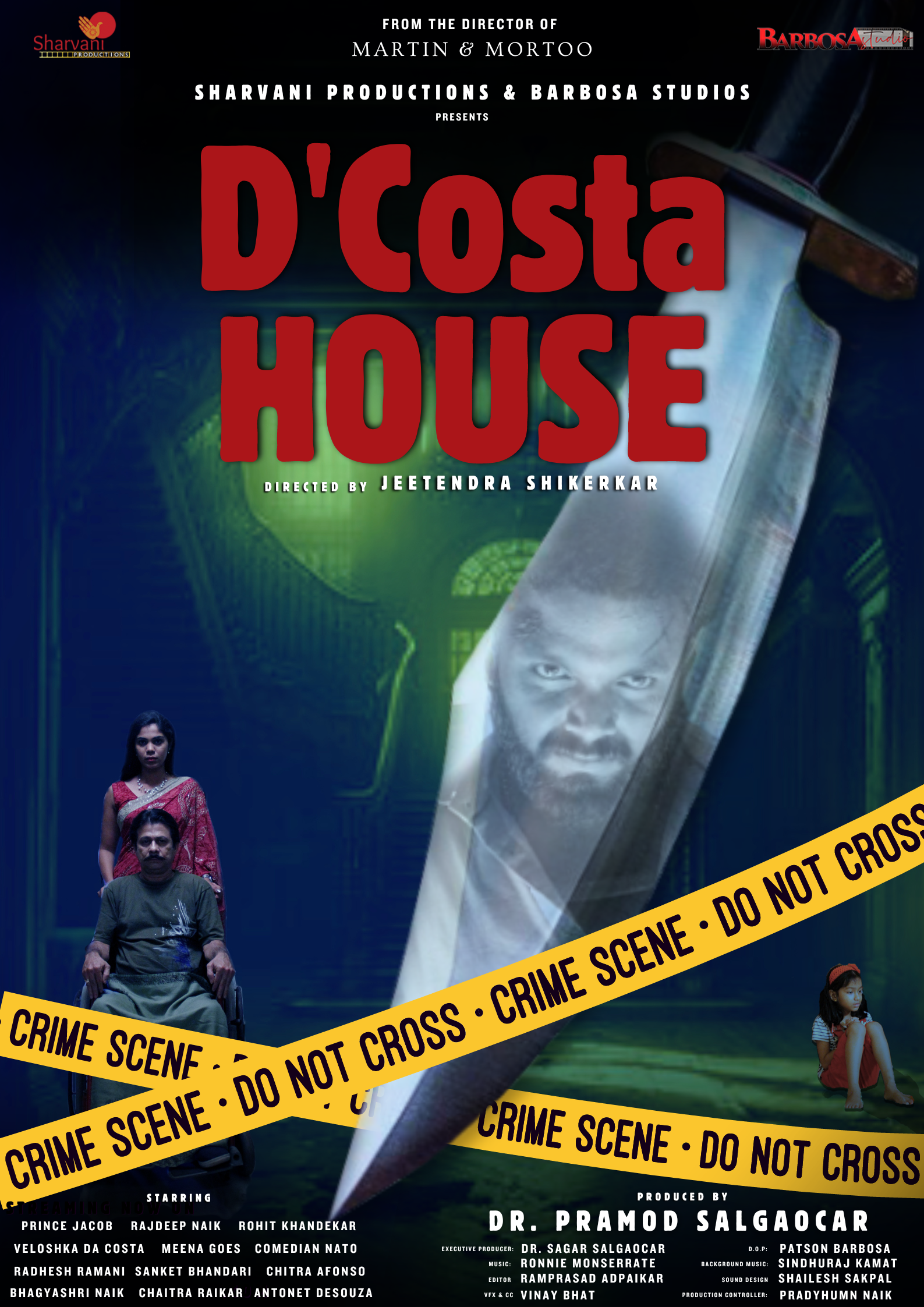FAQ's
1. Do a user need to pay to watch Cinelyf content?
Answer: Yes. On click of movie profile icon, movie details will open with Rent Now button. The cost of movie is mentioned on the rent now button.
2. How do user buy a movie?
Answer: a. Click on the movie profile icon
b.Click on Rent Now
c. Click on Pay Now
d. Select your desired payment option
3. Can a user cancel movie once rented?
Answer: No. Once purchased user can watch movie any time within 48 hours
4. Will a user get refund on cancellation?
Answer: Not applicable
5. Can user buy same movie more than once?
Answer: Yes. When a time limit of 48 hours is over. He can again buy same movie.
6. What payment options are available?
Answer: Credit/Debit/Netbanking/UPI
7. Where can a user get invoice?
Answer: On successful purchase email will be sent to user with ID and Amount